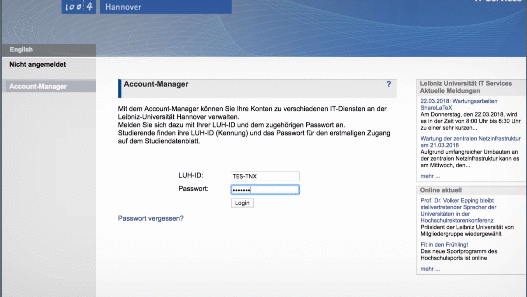You will receive access data by post (LUH-ID, initial password). Activate Stud.IP, QIS, cloud services, VPN, eduroam WIFI, e-mail, campus PC here
For your studies you need access to several services and platforms.
- Shortly before the start of your studies you will receive a letter with the access data (LUH-ID, initial password).
- Via the Account Manager you first activate the various services,
- then you can log in to these services (e.g. Stud.IP).
- Please note: To receive important information and for official communication at LUH via email all enrolled students have to use their official student email address, which can easily be activated in your IDM account.
If you have any questions or problems, please use the instructions and support offers.
The main portals
Other services of the Faculty
- PC-Pools: The CIP/CAD pools are computer labs that are used for courses and for self-study. Even when the rooms are closed, you can use some programs at home via CIP-Pool@home. To do so, you need to apply for an account and set up a connection to the PC pool.
- Screencasts: The tutorials teach the basics of programming (including Matlab, Java, C++, LaTeX), which can be helpful for your studies.